Asset Prefab preview image thumbnails are black, missing, outdated, or incorrect
Are you using Universal Rendering Pipeline (URP) and some prefab previews in your Project > Assets folders are black, missing (shown as blue cubes) or not reflecting changes you made to prefabs?
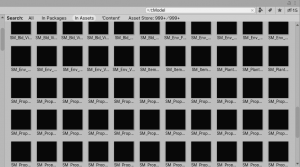
Just right-click on one or more prefabs and select Reimport and wait a couple seconds.
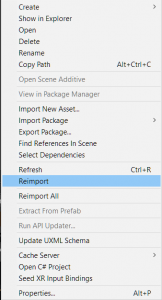
If the preview images are still black, missing (shown as blue cubes) or are incorrect, try selecting the prefab and disable the the Mesh Renderer component via the Inspector and re-enable it again. This should should force Unity to refresh the preview.
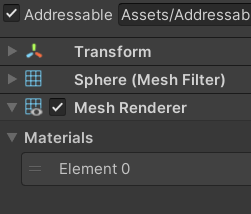
If previews are still black, it’s possible that the Shader on your Material is not set to a URP compatible Shader. Just click on one or more Materials, then Edit > Render Pipeline > Universal Render Pipeline > Upgrade Selected Materials to UniversalRP Materials (or alternately you can choose to Upgrade Project Materials to UniversalRP Materials and it will convert all Materials in the entire project).
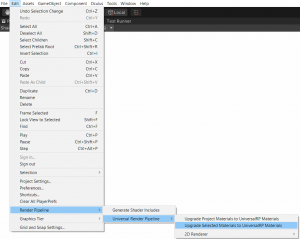
If you know of any other solutions, please let me know!