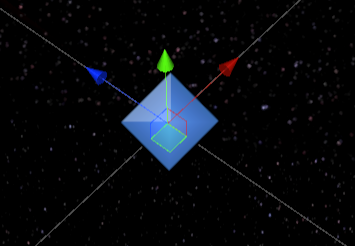Hiding or Showing GameObjects in Scene and Game windows
How to hide GameObjects in Scene and Game View:
1. Click the “Eye” button to the left of any GameObjects you want to hide: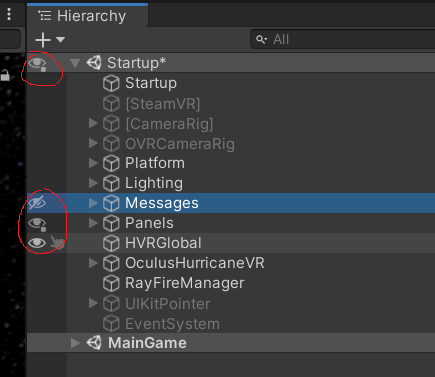
2. Use the visibility toggle button to hide/show objects marked to be hidden: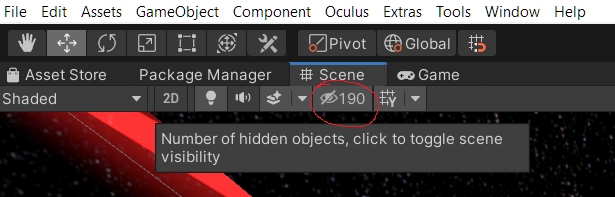
How to show invisible GameObjects in the Scene View:
First, find your GameObject and click the 3D cube on the left side: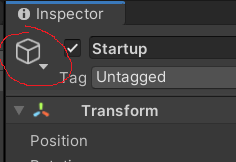
If you change it to e.g. a blue diamond: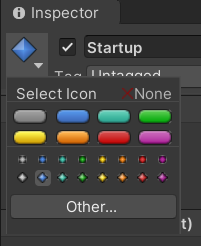
Now in the Scene view it will appear as a blue diamond: